Doodle Empires for Mac Installation Issue Solution
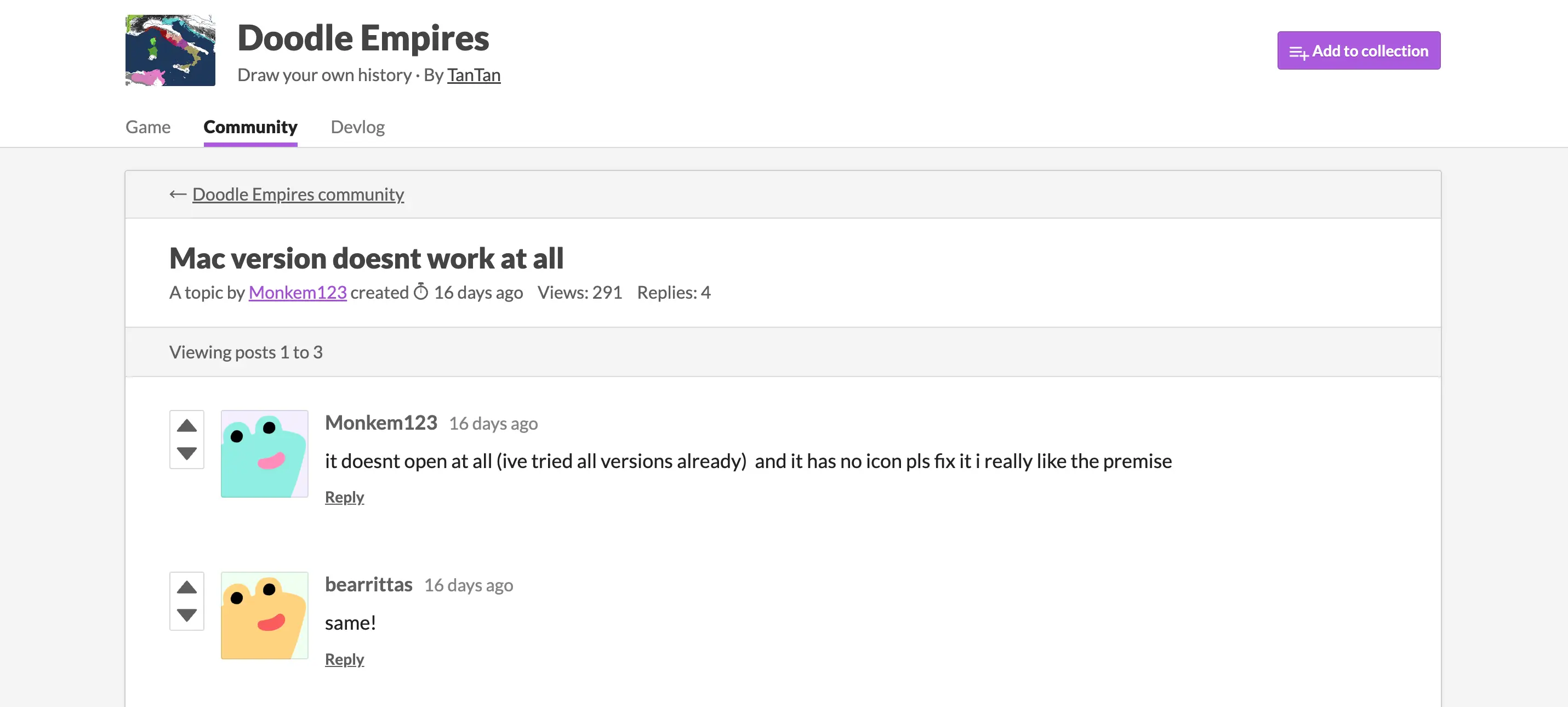
Recently, many players have reported issues installing the Doodle Empires for Mac package after downloading it, making it impossible to play the game on their Mac. This can be frustrating, but don't worry! After testing, I've found a simple and effective solution for Mac users. Follow the steps below to successfully run the game.
Solution: Install and Run Doodle Empires via itch.io
1. Download the itch.io Application
- Go to the official itch.io website and download the itch.io app.
- This application supports Mac, Windows, and Linux systems.
- Once downloaded, follow the instructions to install it on your system.
2. Register an itch.io Account
- If you don't already have an itch.io account, you can register one either on the website or within the app.
- The registration process is simple—just prepare a valid email address.
- After registering, open the itch.io app and log in with your account.
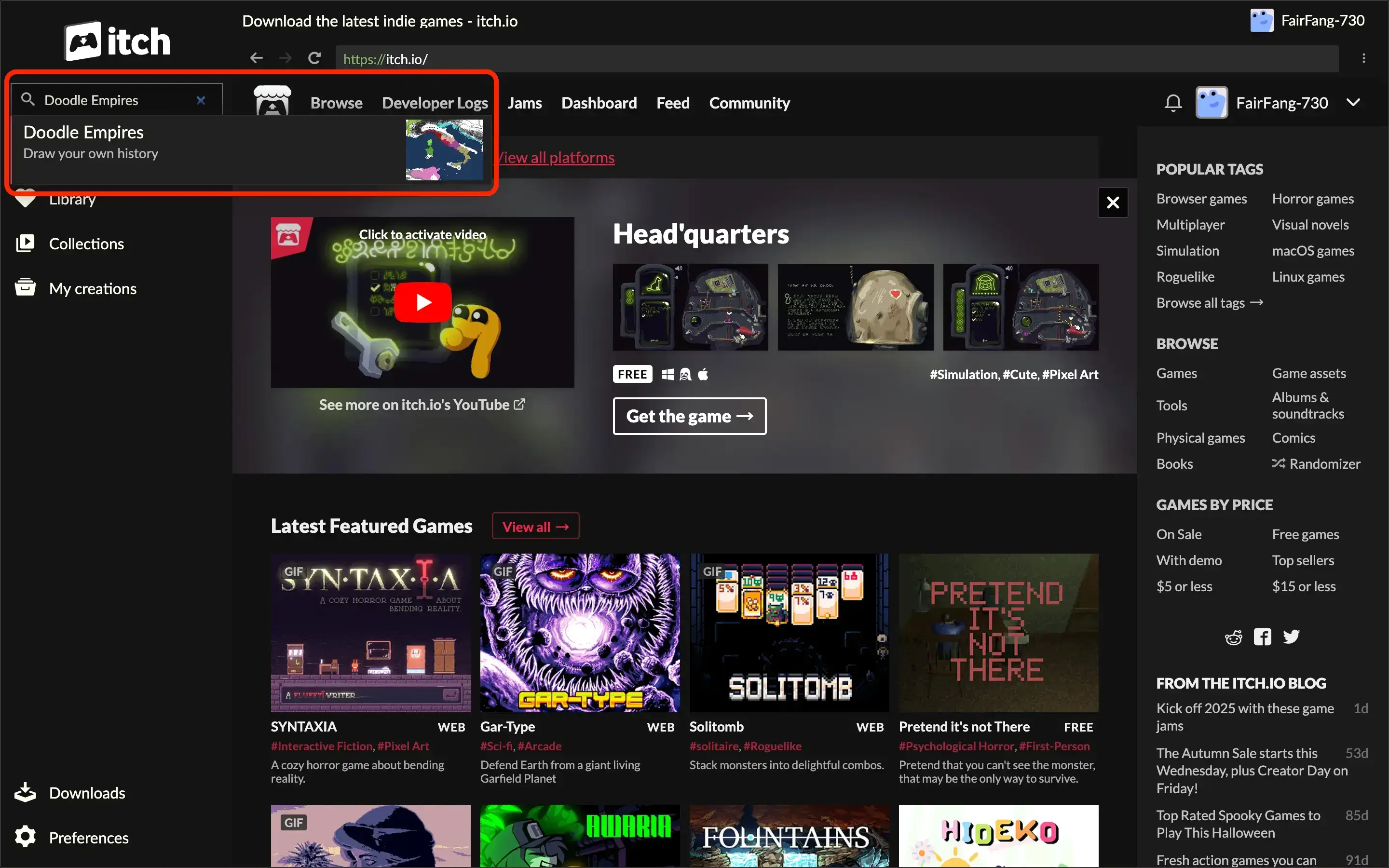
3. Search for Doodle Empires
- In the app, use the search bar in the top-left corner to search for "Doodle Empires".
- Click on the search result to go to the game's page.
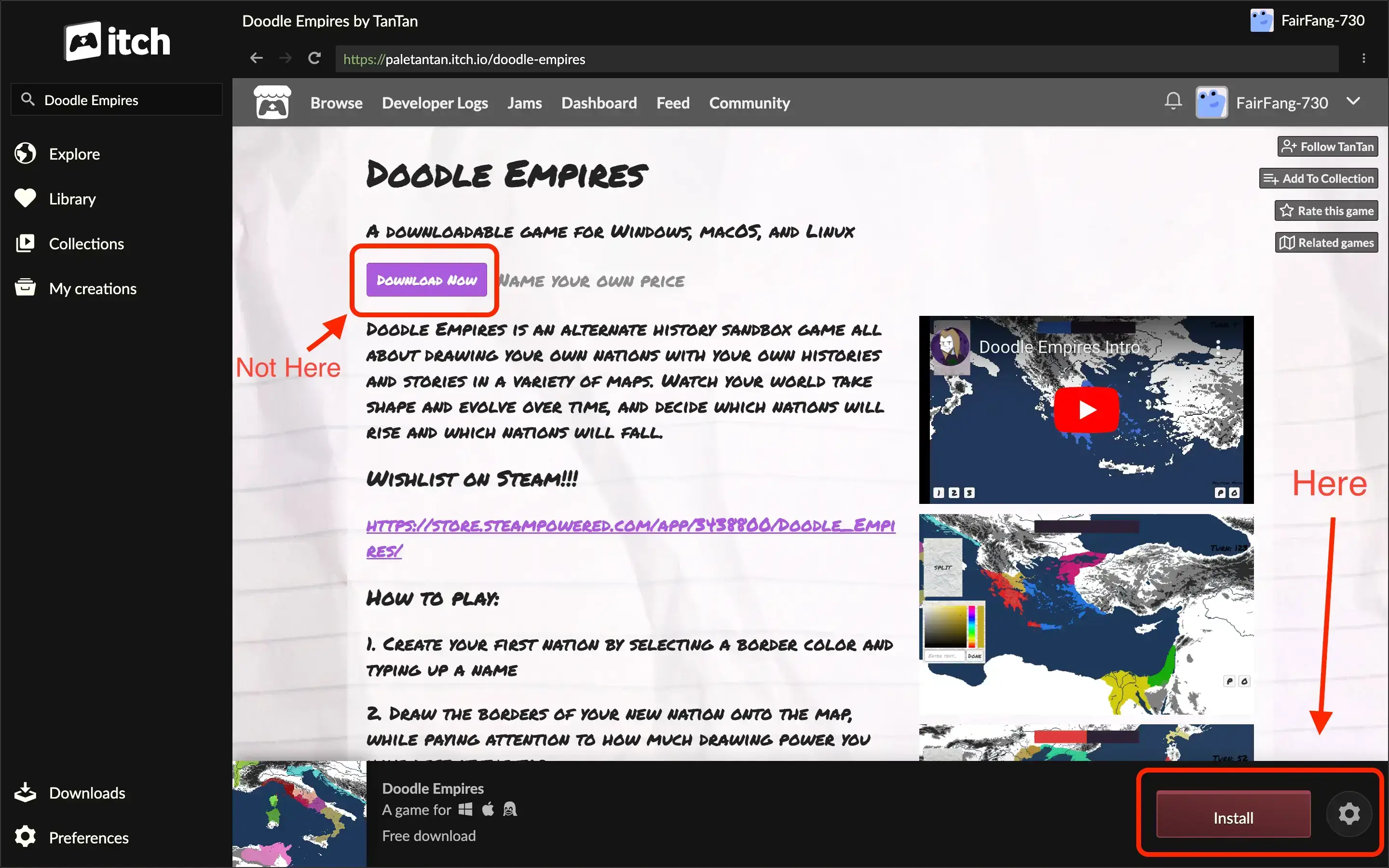
4. Download and Install the Game
On the game page, you might notice a "Download Now" button. Do not click this button! Clicking it will require you to pay $3 to download the game.
The correct method: Click the "Install" button in the bottom-right corner of the page. This is the free way to install Doodle Empires. Then, select the version you need (e.g., Mac version) and start the installation process.
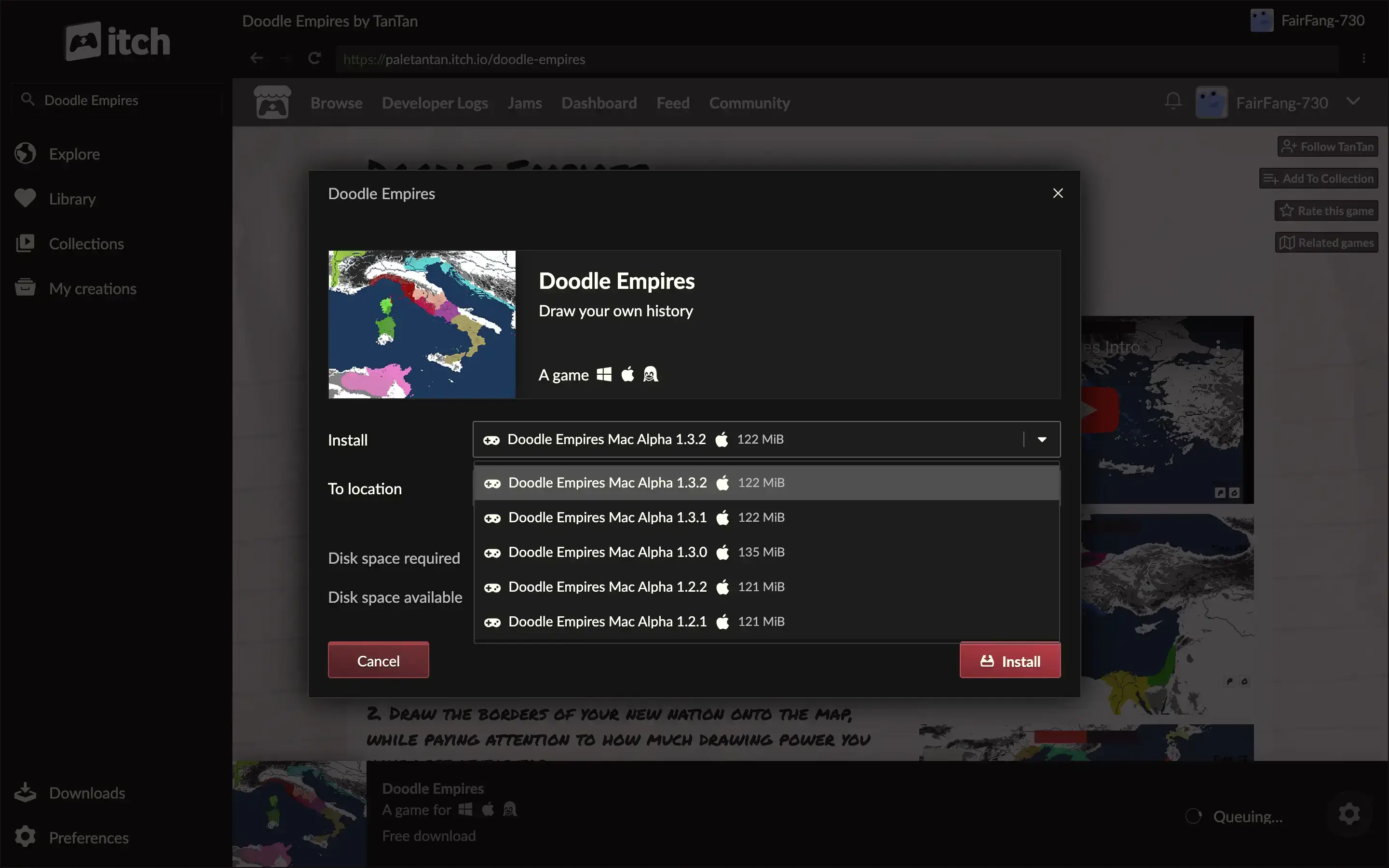
5. Launch the Game
- Once the installation is complete, click the "Launch" button in the bottom-right corner to start the game and enjoy!
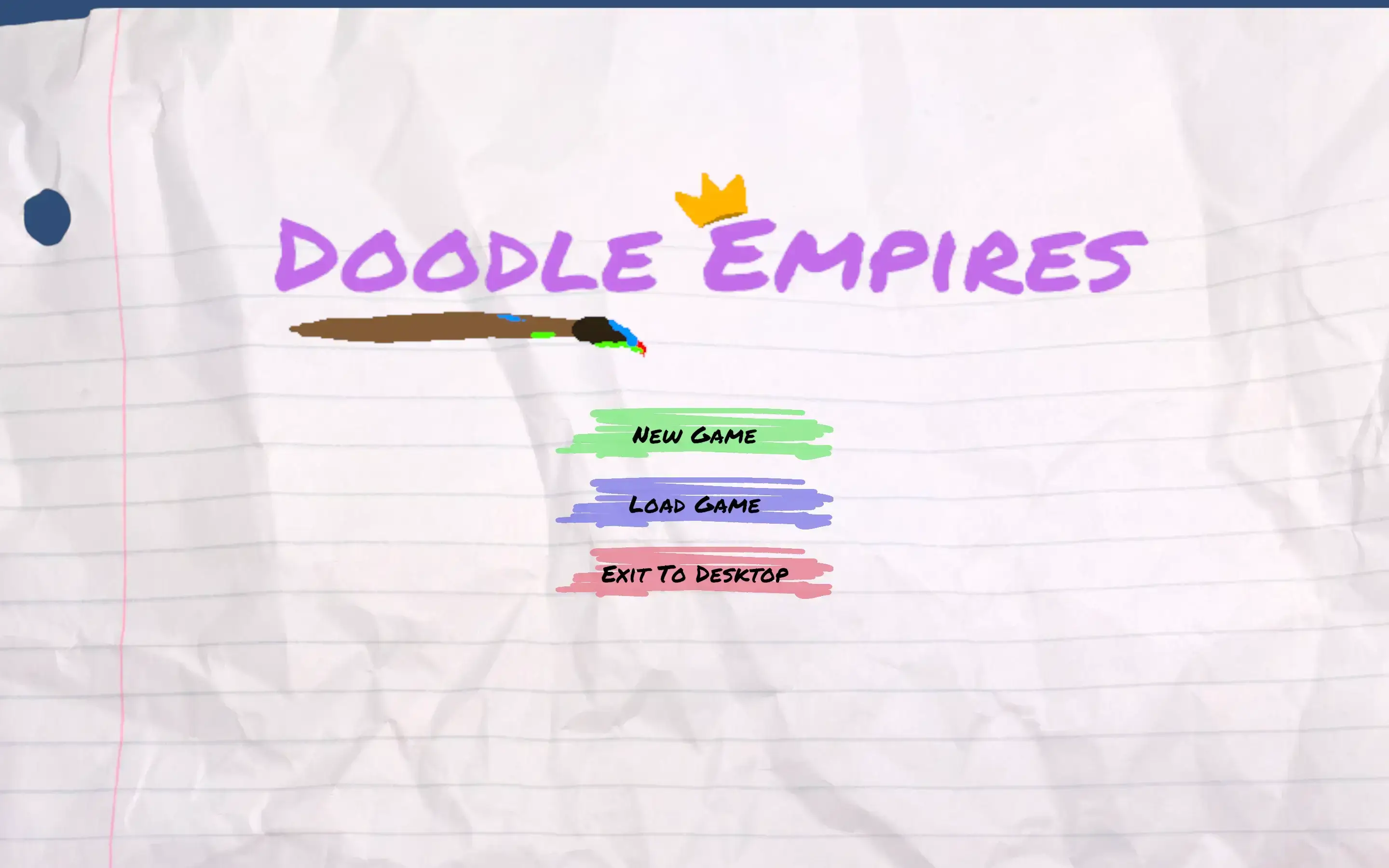
Tips
- If you're using Windows or Linux, the process is identical to the Mac installation steps.
- You can also choose to download the installation packages for Windows or Linux directly from our website, extract them, and install the game manually.
Contact Us
If you encounter any issues during the installation or while running the game, feel free to contact our support team via email.
Email: [email protected]
We will do our best to provide a solution as soon as possible.
Enjoy the Game!
We hope this guide helps you successfully install and enjoy Doodle Empires. If you have any other questions, feel free to reach out to us via email.